1. Verify that your System or Component is eligible to be included in the TF13 Roadside Hardware Guide. In order to be eligible, Systems must have successfully completed evaluation in accordance with AASHTO MASH or NCHRP Report 350, as verified by a Federal Highway Administration (FHWA) Eligibility Letter or certification from an accredited testing laboratory. Likewise, Components must be used as part of an eligible System.
2. If a TF13 designator (e.g. ABC01a) has not already been assigned to your System or Component, request a designator(s) from the Guide Manager at GuideManager@TF13.org
3. Prepare a TF13 drawing in accordance with the TF13 Standards for Drawings and Specifications
Quick-Reference Drawing Checklist:
- Page 1 is an overview drawing of the System or Component, and Page 2 contains written specifications. Subsequent pages may be either drawings or text, as needed. See Drawing Templates & Examples.
- Drawing Dimensions are in the format “inches [millimeters]”.
- Any variations of the System shown on a common drawing shall be clearly labeled, e.g. ABCXXa is TL-2 version, ABCXXb is TL-3 version, ABCXXa is wood post option, ABCXXb is steel post option, etc.
- The final draft drawing shall be a PDF document with all pages in one (1) PDF file.
4. Obtain at least one (1) representative photo image of the System in a common image file format (JPG preferred). Up to eight (8) photo images may be submitted. They will be posted on the System’s page in the Guide.
5. Submit the drawing PDF file and photo image files to the Guide Manager at GuideManager@TF13.org
6. Your TF13 Guide Submission is complete. Thank you! You will be contacted to acknowledge receipt of your submission and again after the TF13 review of your submission is completed.